The TextArea component
Textareas are multi-line input fields allowing for long input text.
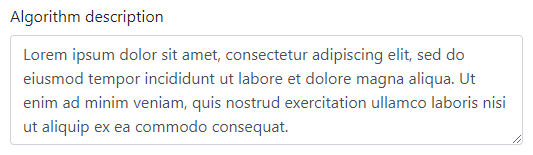
In addition to the properties listed below, this component inherits properties and methods from the superclass Component. For example, any TextArea component has a label and defaultValue property even though these are not explicitly listed here.
Properties
| Name | Description | Datatype | Default |
|---|---|---|---|
| autoExpand | Whether the text area should expand automatically when it is full. When set to False, the component can be manually expanded by dragging at the bottom-right. | Boolean | False |
| labelPosition | Position of the label with respect to the text area. Can be 'top', 'bottom', 'right-right', 'left-right', 'left-left' or 'right-left'. | String | "top" |
| multiple | Whether or not multiple values can be entered. | Boolean | False |
| rows | Number of rows the text area should contain. | Integer | 3 |
| showCharCount | Whether or not to show the number of characters entered in the TextArea below the component. | Boolean | False |
| showWordCount | Whether or not to show the number of words entered in the TextArea below the component. | Boolean | False |
| tableView | When true and the component is part of an EditGrid, the component's value is shown (simplified) in the collapsed row of the EditGrid. | Boolean | True |
See also
- Use a TextField component to allow the user to enter text on a single line.