StatusIndicator
The StatusIndicator is a composed component, consisting of a Container that contains an HtmlElement and a Hidden value. It can be used as a visual indication of the state of the data and can be managed on the back-end.
The status indicator as follows, the color depends on the active state:
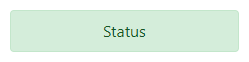
Initialization
To add a StatusIndicator programmatically, use its static method create, that takes the following input arguments:
| Input | Description | Datatype |
|---|---|---|
| key | Key used to reference the status indicator. Use this key later to update the status. | String |
| parent | The parent component. Can be any component that can contain other components, or the form. | Component/Form |
Additional options can be given as named arguments:
| Name | Description | Datatype | Default |
|---|---|---|---|
| content | Text to display on the status indicator. | String | 'Status' |
| defaultValue | Default status value. | String | 'muted' |
| statuses | Defines the value and theme of every reachable status. Array of structs/dicts that have fields value and theme. An optional field content defines the text to display per status. If the statuses.content field and a defaultValue are provided, this defines the initial text of the status indicator and any content name-value pair is ignored. | Dict/Struct | [{'value': 'muted', 'theme': 'muted'}, {'value': 'primary', 'theme': 'primary'}, {'value': 'success', 'theme': 'success'}, {'value': 'info', 'theme': 'info'}, {'value': 'warning', 'theme': 'warning'}, {'value': 'danger', 'theme': 'danger'}, {'value': 'secondary', 'theme': 'secondary'}, {'value': 'dark', 'theme': 'dark'}, {'value': 'light', 'theme': 'light'}] |
From Json
The StatusIndicator can be added from a Json form definition as a generic Composed component, by specifying its fully qualified className:
{
"label": "Status",
"className": "simian.gui.composed_component.StatusIndicator",
"displayHeight": 40,
"hideLabel": true,
"key": "my_status",
"type": "customcomposed",
}
The component can be initialized using the static method get_initializer that takes the same optional input arguments as create.
Form.componentInitializer(
my_status=composed_component.StatusIndicator.get_initializer(
content="Hello, world!", defaultValue="success"
)
)
form = Form(from_file=__file__)
Form.componentInitializer(...
my_status=composedComponent.StatusIndicator.getInitializer(...
content="Hello, world!", defaultValue="success"));
form = Form(FromFile="/path/to/my/form.json");
Updating
Update the status in your gui_event code using:
payload = composed_component.StatusIndicator.update(
payload,
key,
status,
nestedFormKey,
parent=parentKey,
)
where key is the key provided when creating the StatusIndicator, status is one of the items of statuses.value and nestedFormKey is an optional nested parent form.
Use the parent name-value pair to further specify which status indicator must be selected.
Example
# Initialize using defaults:
testStatus = composed_component.StatusIndicator.create("testStatus", form)
# Initialize using options:
testStatus = composed_component.StatusIndicator.create(
"testStatus", form,
content="Tests",
defaultValue="notRun",
statuses=[{
"value": "notRun",
"theme": "secondary"
}, {
"value": "running",
"theme": "warning"
}, {
"value": "success",
"theme": "success"
}, {
"value": "failed",
"theme": "danger"
}]
)
# Update the status:
composed_component.StatusIndicator.update(payload, "testStatus", "failed")
% Initialize using defaults:
testStatus = composedComponent.StatusIndicator.create("testStatus", form);
% Initialize using options:
statuses = struct(...
"value", {'notRun', 'running', 'success', 'failed'}, ...
"theme", {'secondary', 'warning', 'success', 'danger'});
testStatus = composedComponent.StatusIndicator.create(...
"testStatus", form, ...
"Content", "Tests", ...
"DefaultValue", "notRun", ...
"Statuses", statuses);
% Update the status:
payload = composedComponent.StatusIndicator.update(payload, "testStatus", "failed");