The Day component
The Day component can be used to select a single day by individually choosing the day, month and year.
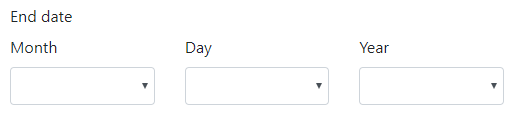
In addition to the properties listed below, this component inherits properties and methods from the superclass Component. For example, any Day component has a label and tooltip property even though these are not explicitly listed here.
Properties
| Name | Description | Datatype | Default |
|---|---|---|---|
| fields | Properties of the fields of the Day component:
| Dict/Struct | |
| dayFirst | Set to true to make the day the first item instead of the month. | Boolean | False |
| tableView | When true and the component is part of an EditGrid, the component's value is shown (simplified) in the collapsed row of the EditGrid. | Boolean | False |
Methods
| Name | Syntax | Description |
|---|---|---|
| setOutputAs | obj.setOutputAs(outputType) | Set the output type used by getSubmissionData. The default is a string. The value can be converted to a datetime object. |
See also
- Interactive date and/or time selection can be done with a DateTime component.