The Checkbox component
A checkbox is a box with a checked and unchecked state.
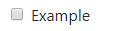
In addition to the properties listed below, this component inherits properties and methods from the superclass Component. For example, any Checkbox component has a label and defaultValue property even though these are not explicitly listed here.
Properties
| Name | Description | Datatype | Default |
|---|---|---|---|
| hideLabel | Whether or not to hide the checkbox label in the form. | Boolean | False |
| dataGridLabel | Whether or not to show the checkbox label on every row when it is placed within a DataGrid component. | Boolean | True |
| name | The HTML name to provide to this checkbox input. | String | |
| value | The HTML value to provide to this checkbox input. | String | |
| inputType | Type of input. Can be 'checkbox' or 'radio'. | String | 'checkbox' |
| tableView | When true and the component is part of an EditGrid, the component's value is shown (simplified) in the collapsed row of the EditGrid. | Boolean | False |
See also
- Use the triggerHappy functionality to trigger an event whenever the value of the Checkbox component is changed by the user.
- Use a DataGrid component to create a table with a column of checkboxes.
- For a component with mutually exclusive options, use the Radio button.
- The Selectboxes component lets you create a group of checkboxes.