Front-end Management
The Front-end management panel can be used to upload or remove front-end builds. The list indicates which front-end builds are in use.
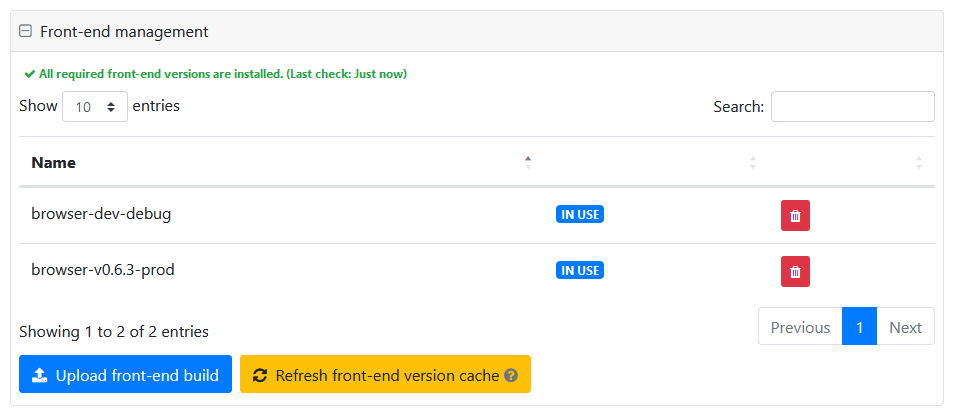
Upload front-end build
To upload a new front-end build, click the Upload front-end build button. A file dialog prompts you for the location of the zip-archive containing the build. Select a file (we suggest to keep the original file name as provided by MonkeyProof Solutions) and click OK. When the file is successfully uploaded, a message is displayed at the top of the screen and the build is added to the list.
Remove front-end build
To remove a front-end build, click the trash button in the corresponding row. When the build has been removed, a message is displayed at the top of the screen.
N.B.: This action cannot be undone.
Front-end version cache
Each application can use one front-end version. This can be the front-end version override specified in the Configurations panel, or the front-end version that is configured in the application itself. In order to obtain the latter, it is necessary to make a call to the back-end server that hosts the application. Hence, to determine which front-end builds are in use, the admin portal keeps a cache of front-end versions that are in use for each application. Click the Refresh front-end version cache button to update the cache.