Certificate
The Certificate panel can be used to set up the certificates files on the back-end server, such that it can download and upload files from the portal via HTTPS.
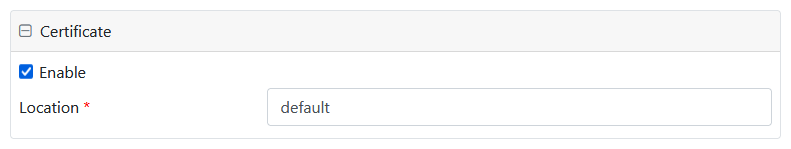
Matlab Production Server
On the Matlab Production Server, the matlab.net.http.HTTPOptions class is used to set the CertificateFilename in the HTTP request.
When certificates are not enabled, then the validation of the server certificate is turned off. Matlab only verifies that the domain name of the server certificate matches that of the server. It is strongly recommended to enable certificates in a production environment.
When the Location is set to default, Matlab validates server certificates using the system-provided certificate store. Otherwise it must be a file path to a privacy-enhanced mail (PEM) formatted file. It is the responsibility of the Matlab Production Server administrator to ensure that the file can be found in the specified location.
Python back-ends
The Python back-ends use the requests module to verify SSL certificates for HTTPS requests.
When certificates are not enabled, requests will accept any TLS certificate presented by the server, and will ignore hostname mismatches and/or expired certificates. It is strongly recommended to enable certificates in a production environment.
The Location must be the path to a CA_BUNDLE file or directory with certificates of trusted CAs. It is the responsibility of the back-end server administrator to ensure that the file or directory can be found in the specified location.
If the Location is set to a path to a directory, the directory must have been processed using the c_rehash utility supplied with OpenSSL.
Set Location to True to use the installed certifi certificates bundle.
The list of trusted CAs can also be specified through the REQUESTS_CA_BUNDLE environment variable. If REQUESTS_CA_BUNDLE is not set, CURL_CA_BUNDLE will be used as fallback.