Configurations
The Configurations panel can be used to add, edit and remove configurations.
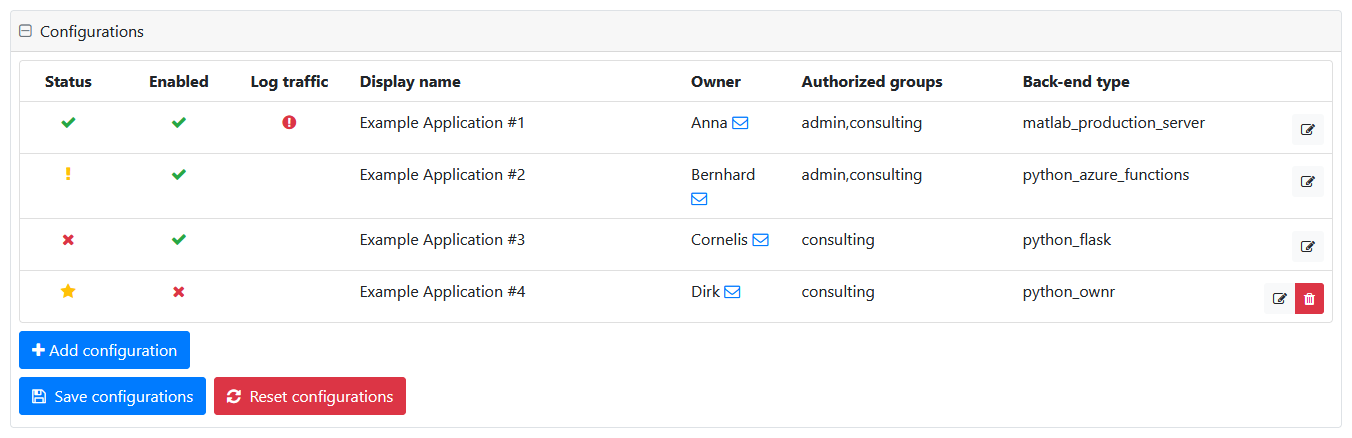
The configurations are shown in an edit grid, displaying the following columns:
- Status of the configuration in the admin portal, which can be:
- Unchanged, when the configuration has no unsaved changes.
- Modified, when the configuration has unsaved changes.
- Remove, when the configuration is marked for removal.
- New, when the configuration has never been saved.
- Enabled indicates whether the application can be seen in the user portal.
- Log traffic indicates whether traffic logging is enabled.
- Display name the name that is displayed in the user portal.
- Owner the application owner.
- Authorized groups authorized user groups.
- Back-end type the application back-end type.