Categories
The Categories panel can be used to add, edit and remove categories.
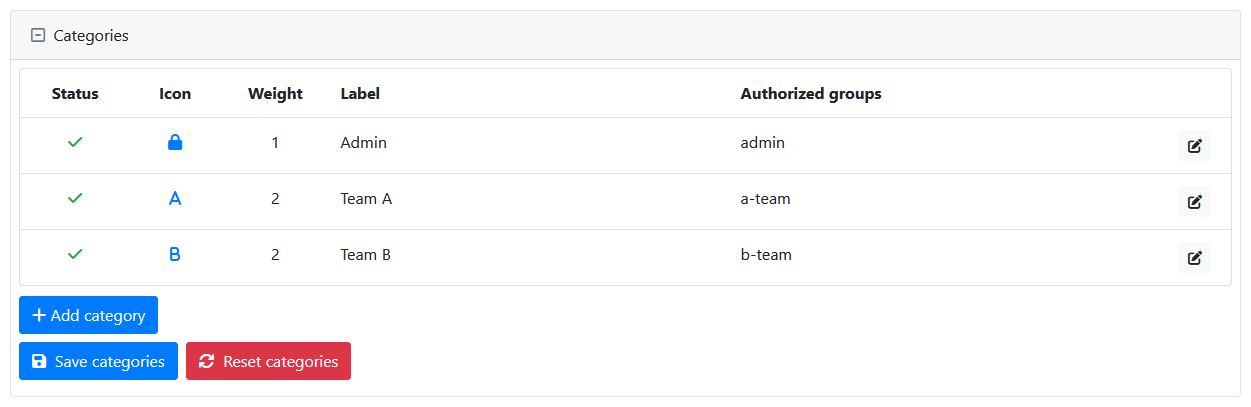
To edit a category, click the edit button on the far right. The category settings expand and can be edited. The following options are available.
- Weight Used to position the categories in the user portal by sorting the categories in ascending order.
- Icon FontAwesome icon to show on the category panel.
- Label The name of the category.
- Tooltip Additional description of the category.
- Authorized groups Restrict access to the application to groups of users. Can be overridden by the authorized groups setting in the application configurations.