Front-end Management
The Front-end management panel can be used to upload new front-end builds, or to remove builds from the server.
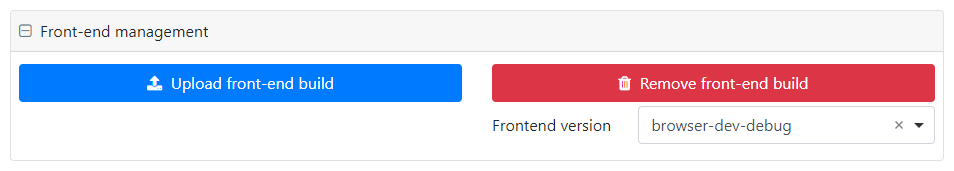
Upload front-end build
To upload a new front-end build, click the upload button. A file dialog prompts you for the location of the zip-archive containing the build. Select a file (we suggest to keep the original file name as provided by MonkeyProof Solutions) and click OK. When the file is successfully uploaded, a message is displayed at the top of the screen.
Remove front-end build
To remove a front-end build, select the Front-end version to remove in the select box. Then, click the remove button. When the build has been removed, a message is displayed at the top of the screen.
N.B.: This action cannot be undone.